Admin Panel
A single pane of glass to manage all users, resources, and data in your deployment. Manage integrations, cost and compute, and environments from a unified management console.
Key capabilities
Get detailed analytics for all computational work
Monitor your entire deployment from a single pane of glass to understand usage, costs, storage, and activity. View for your entire deployment, and get cost per run, per dataset, per user, or per project.

Import, deploy, & manage custom environments
Prepare and import base images for use in your deployment, or copy environments created from individual Capsules to standardize across the organization.

Standardize data to make it findable and usable
Establish and enforce standards for data and metadata organization-wide with custom key-value pairs. Set value types as strings, numbers, or dates.

Manage available compute resources
Define availability for dedicated machines based on your AWS region. Filter for GPU, CPU, RAM, network performance, cost, and usage status.

Manage security and authentication
Built-in authentication is enabled by default. SAML SSO and Google OpenID Connect (OIDC) are available for admins to use the client's existing identity provider to simplify sign-in to Code Ocean.

Manage all users in a single place
Admins can manage user-related tasks in the User Management window. Invite new users, send password resets, and extend ownership of computational assets to other users if a user leaves your organization.

How the Admin Panel works with the rest of the Code Ocean platform
Frequently asked questions
 Admin Panel
Admin Panel
What methods of authentication do you support?
We support built-in authentication, SAML SSO, and OpenID Connect (OIDC).
How can I track user behavior, resources, storage, etc?
An analytics dashboard allows administrators to monitor usage, costs, storage, and activity across their entire deployment. Admins are also able to get direct access to users' assets (there are hyperlinks that make is very easy for admins to identify and navigate to them).
Can I put limits on user compute?
Yes. Dedicated machines can be inactivated to prevent users from selecting these machines for use in their workflows.
Is there support for custom environments?
Yes. Custom environments can be deployed or even created from a Compute Capsule. Admin-managed Starter Environments are a great way to standardize workflows across the organization.
Built for Computational Science
-
Data analysis

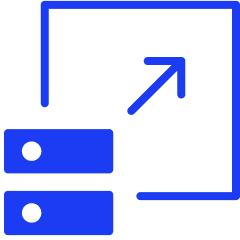
Data analysis
Use ready-made template Compute Capsules to analyze your data, develop your data analysis workflow in your preferred language and IDE using any open-source software, and take advantage of built-in containerization to guarantee reproducibility.
-
Data management

Data management
Manage your organization's data and control who has access to it. Built specifically to meet all FAIR principles, data management in Code Ocean uses custom metadata and controlled vocabularies to ensure consistency and improve searchability.
-
Bioinformatics pipelines

Bioinformatics pipelines
Build, configure and monitor bioinformatics pipelines from scratch using a visual builder for easy set-up. Or, import from nf-core in one click for instant access to a curated set of best practice analysis pipelines. Runs on AWS Batch out-of-the-box, so your pipelines scale automatically. No setup needed.
-
ML models
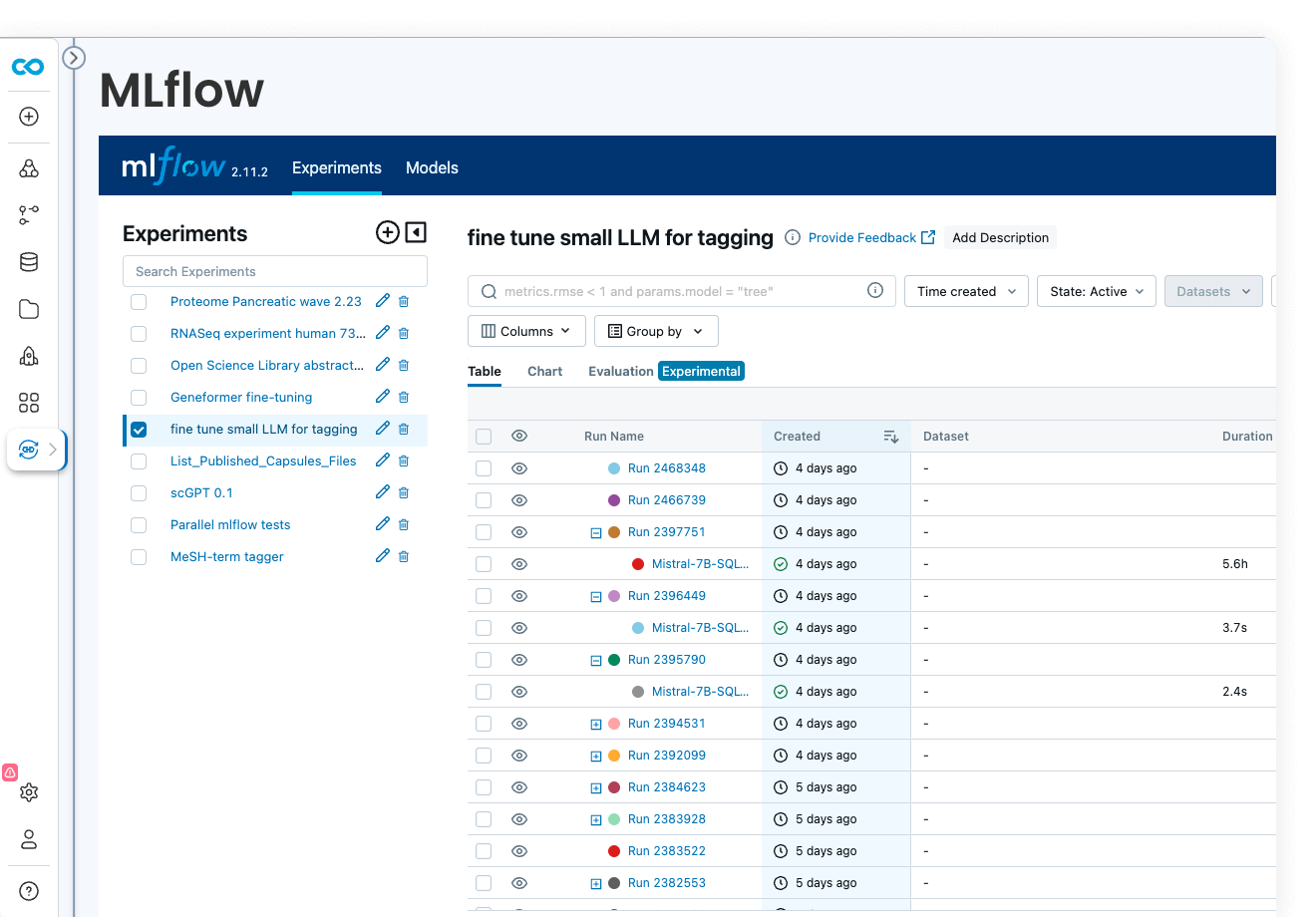
ML model development
Code Ocean is uniquely suited for Artificial Intelligence, Machine Learning, Deep Learning, and Generative AI. Install GPU-ready environments and provision GPU resources in a few clicks. Integration with MLFlow allows you to develop models, track parameters, manage models from development to production, while enjoying out-of-the-box reproducibility and lineage.
-
Multiomics

Multiomics
Analyze and work with large multimodal datasets efficiently using scalable compute and storage resources, cached packages for R and Python, preloaded multiomics analysis software that works out of the box and full lineage and reproducibility.
-
Imaging
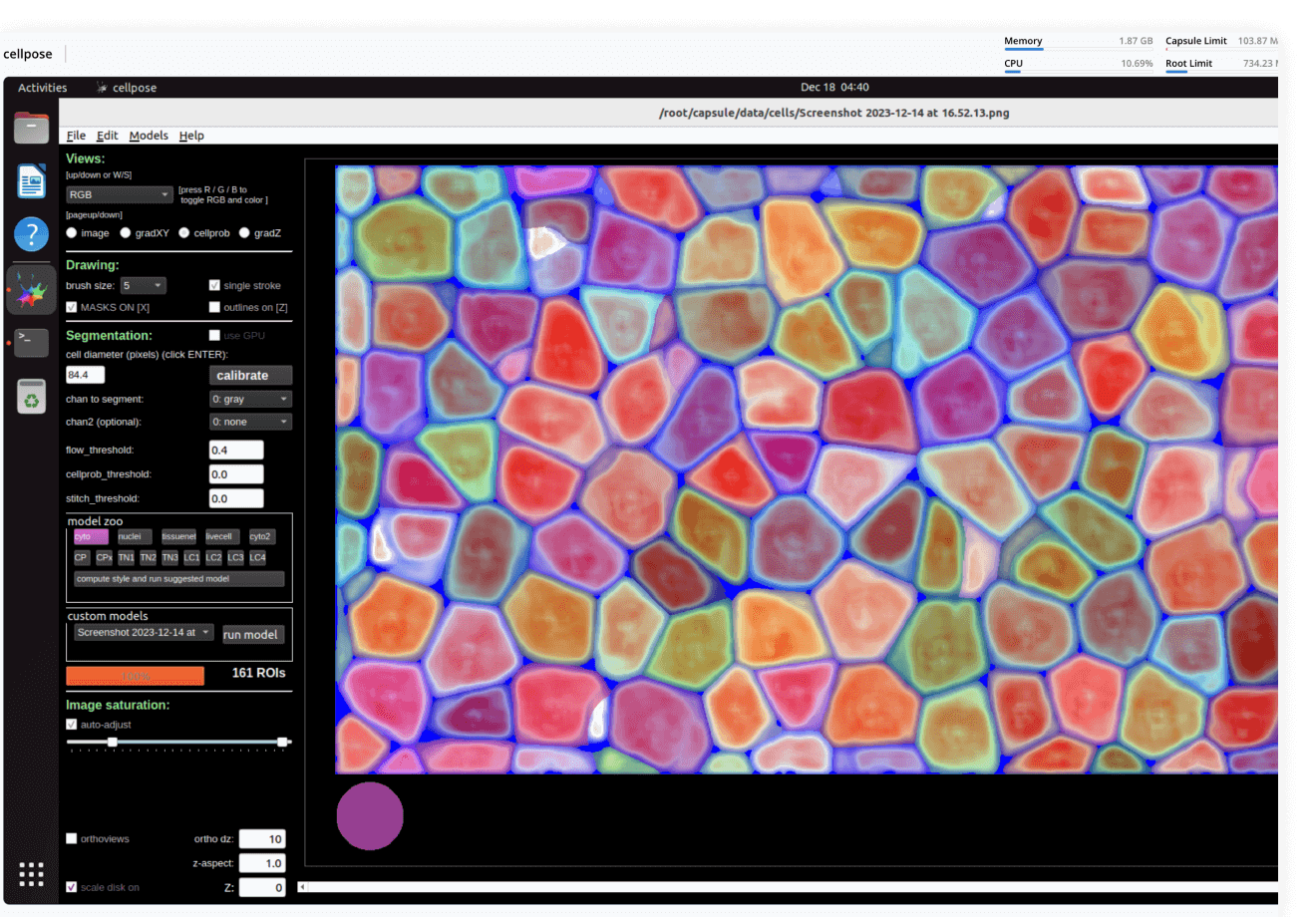
Imaging
Process images using a variety of tools: from dedicated desktop applications to custom-written deep learning pipelines, from a few individual files to petabyte-sized datasets. No DevOps required, always with lineage.
-
Cloud management

Cloud management
Code Ocean makes it easy to manage data and provision compute: CPUs, GPUs, and RAM. Assign flex machines and dedicated machines to manage what is available to your users. Spot instances, idleness detection, and automated shutdown help reduce cloud costs.
-
Data/model provenance

Data/model provenance
Keep track of all data and results with automated result provenance and lineage graph generation. Assess reproducibility with a visual representation of every Capsule, Pipeline, and Data asset involved in a computation.

Data analysis
Use ready-made template Compute Capsules to analyze your data, develop your data analysis workflow in your preferred language and IDE using any open-source software, and take advantage of built-in containerization to guarantee reproducibility.

Data management
Manage your organization's data and control who has access to it. Built specifically to meet all FAIR principles, data management in Code Ocean uses custom metadata and controlled vocabularies to ensure consistency and improve searchability.

Bioinformatics pipelines
Build, configure and monitor bioinformatics pipelines from scratch using a visual builder for easy set-up. Or, import from nf-core in one click for instant access to a curated set of best practice analysis pipelines. Runs on AWS Batch out-of-the-box, so your pipelines scale automatically. No setup needed.
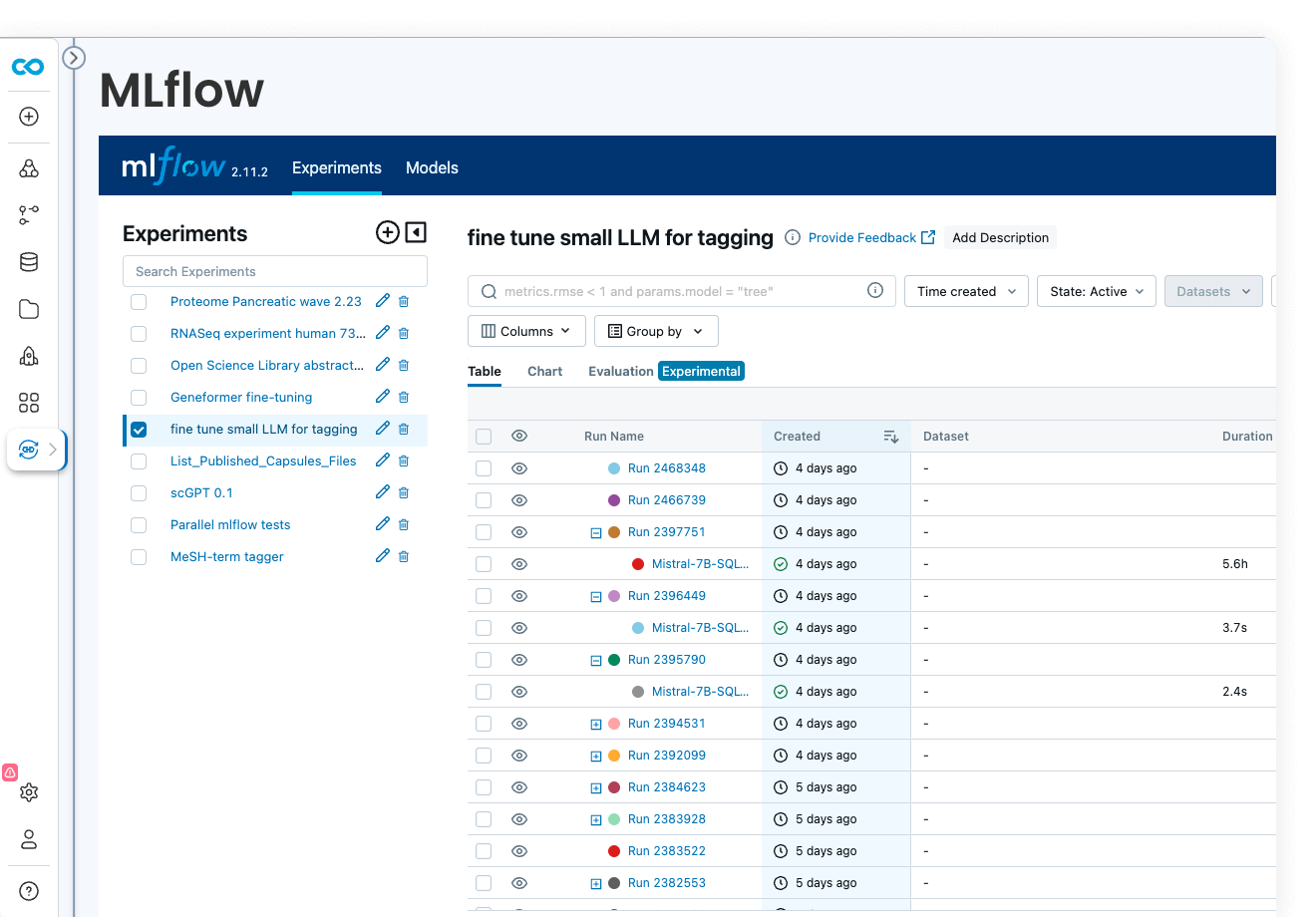
ML model development
Code Ocean is uniquely suited for Artificial Intelligence, Machine Learning, Deep Learning, and Generative AI. Install GPU-ready environments and provision GPU resources in a few clicks. Integration with MLFlow allows you to develop models, track parameters, manage models from development to production, while enjoying out-of-the-box reproducibility and lineage.

Multiomics
Analyze and work with large multimodal datasets efficiently using scalable compute and storage resources, cached packages for R and Python, preloaded multiomics analysis software that works out of the box and full lineage and reproducibility.
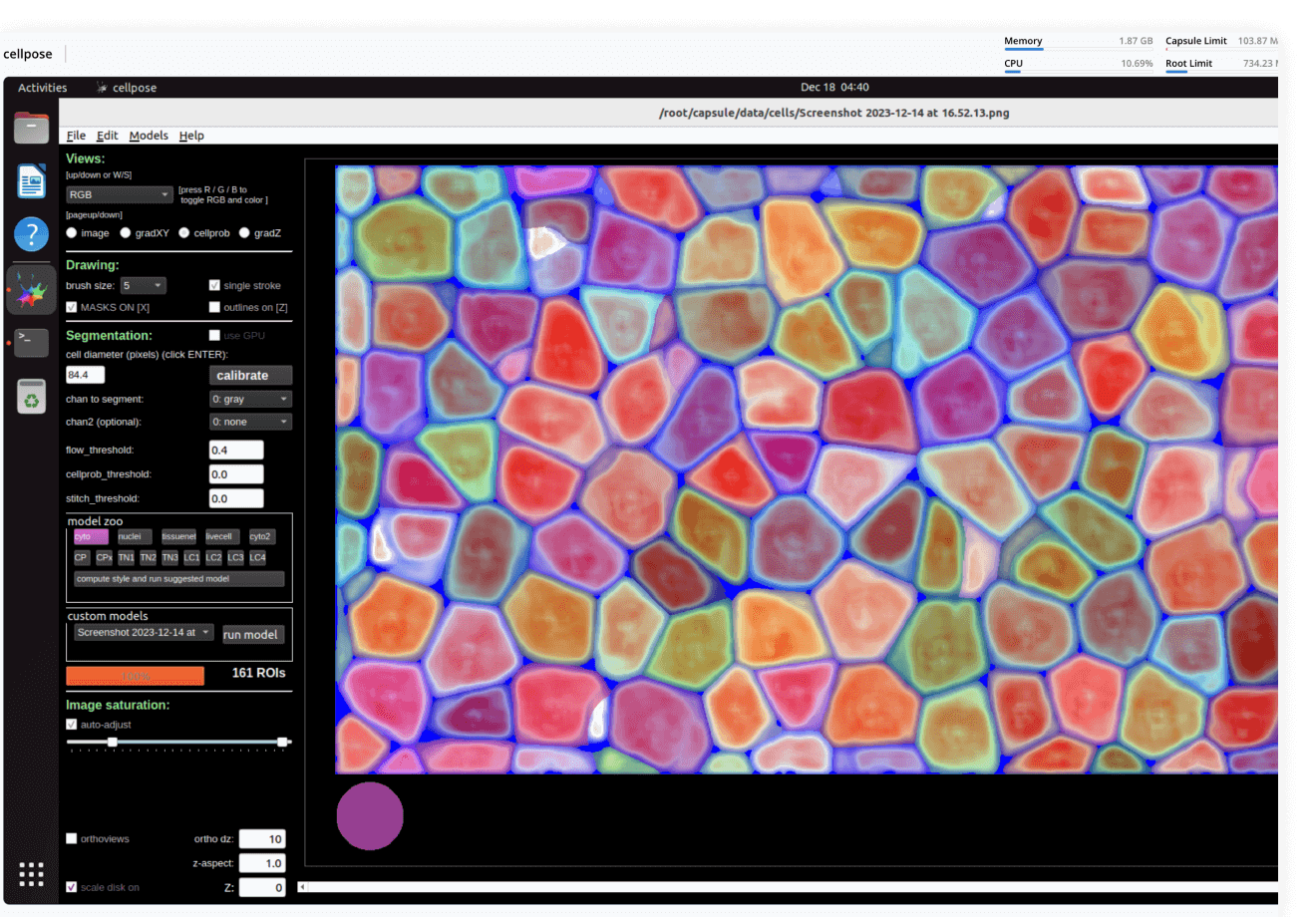
Imaging
Process images using a variety of tools: from dedicated desktop applications to custom-written deep learning pipelines, from a few individual files to petabyte-sized datasets. No DevOps required, always with lineage.

Cloud management
Code Ocean makes it easy to manage data and provision compute: CPUs, GPUs, and RAM. Assign flex machines and dedicated machines to manage what is available to your users. Spot instances, idleness detection, and automated shutdown help reduce cloud costs.

Data/model provenance
Keep track of all data and results with automated result provenance and lineage graph generation. Assess reproducibility with a visual representation of every Capsule, Pipeline, and Data asset involved in a computation.


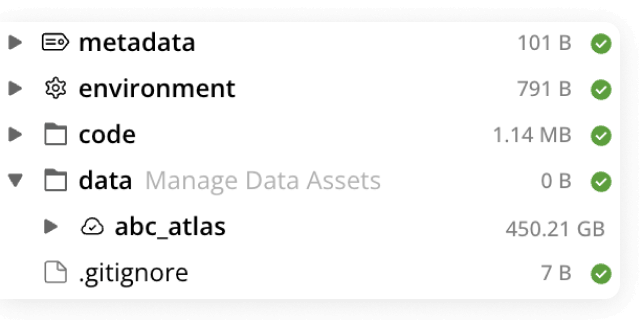
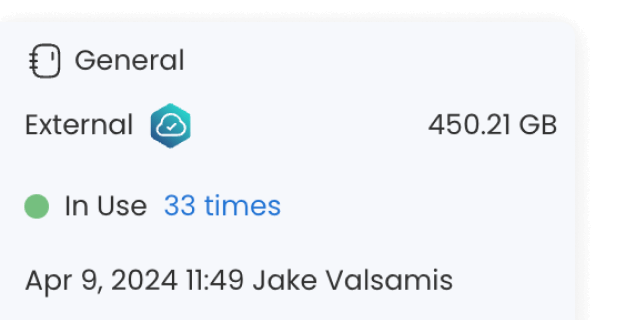
.png?length=720&name=September%20Webinar%20-%20On%20Demand%20(1).png)
